
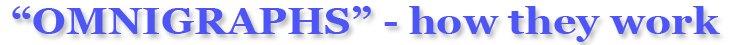
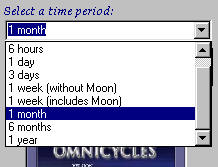


(click covers for more information) |
You don't have to be a professional astrologer to take advantage of the predictive power of Omnicycles. As a matter of fact, you will be able to make graphs showing the "ups and downs" in many areas of your life, without having to know anything at all about astrology! This is one of the great things about the program: it utilizes professional astrological techniques to show the tendencies of your future, yet it is so easy to use, that anyone can prepare their OMNIGRAPHS within minutes. There is a full manual included in the new Omnicycles 5.5, which you can download and use to create graphs. When you open Omnicycles, and select "File/Themes", this is what you'll see: |
You will already have entered your birth information in another part of the program; this will now appear in the "Themes" screen, in the box where you see my name and birth info. Now, you will choose a theme for the graph. If we click on one of the theme buttons, a text will appear which describes the graph that can be done for this particular subject. The descriptive text tells you the purpose of the graph, and gives suggestions about how to use it. As you can see, you can choose from any of 18 different themes. |
After deciding on the theme you want, and clicking on it so that it is outlined in yellow (as is "Finances" in the picture to the right), you can now decide the time period for which to do a graph... |
Each theme offers a number of time periods from which to choose. Depending on the period chosen, the selection of transits used will vary. (This is very important, for if you chose for example transits that include those of the Ascendant and MC for a long time period, the program would take much to long to calculate the graph.) |
Let's suppose you've selected "1 month", and have clicked the "continue" button. Each theme offers a number of time periods from which to choose, so think about whether you want to analyze a week, a day, a month, etc. For instance, if you choose "1 year", only the transits of the larger planets will be used. A time period of only a few hours, on the other hand, will stress the transits of the axes (Ascendant, MC) and the Moon. Upon selection, the Omnigraph screen appears: |

Here, you decide WHEN the one-month period for the graph should begin. I've chosen August 1, 2004, at 12 midnight. (The "time period" and "interval" fields are filled out automatically. When you get the program, you will fill in the "Country/State" and "Place" |
fields, so that the graph will be done for your place of residence.) After deciding on a starting date, click "Continue", and you will be prompted to enter a name for the graph file you are about to create...... |
We'll replace the asterisk with the name "David-Finances-Aug_04" (with the usual .tgr extension). Saving the graph file with a descriptive name will enable us to easily open the same graph again in subsequent sessions, without having to repeat all the calculations. After saving this graph name, OMNICYCLES will begin to calculate, after which the graph will appear on-screen. Note that the red line signifies tension, and possibly problems; the blue line represents times when things "flow", and are more harmonious. Therefore, the best times are indicated when red is low, and blue high in the graph: |
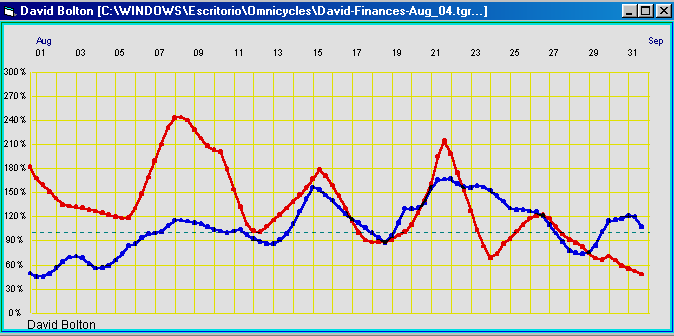
Hmm... it doesn't look as though August will be so great as far as my finances are concerned: the red line definitely dominates. I'll be sure not to take any monetary risks around the 8th! A lot of activity around the 15th, and again around the 21st. Well, we're planning to take a trip to southern France during that time, so I guess it's obvious that money will be spent... at least the relatively high blue line suggests that not all expenditures will be painful! (Note: Though this text was prepared for a time in the past (2004), you can of course do an Omnigraph for any time period in the future.) Basically, preparing your OMNIGRAPHS is really that simple. After doing just a few, it will seem like child's play. Of course, the program has many other interesting features, all of which you can learn about when you download and install Omnicycles 5.5. There are 18 "themes" in all: Vitality; Creativity; Work; Travel; Life changes; General tendencies; Emotional Life; Love: positive; Love: Problems; Finances; Family; Times of Stress; Learning & Study; Social Life; Communicating; Intuition; Losses; Mundane (Mundane is based not on transits to your chart, but on the planets of the moment among themselves; it is used to complement the more personalized transit themes.) Note: Omnicycles is a "Windows" program. We do not have a version for Mac, though I've been told that if you use a "Windows emulator" on a Mac, Omnicycles works fine. but that's something Mac users will have to look into. In any case, we know it will work on Windows XP, Windows Vista, and versions 7, 8 and 10. If you install it, and for some reason have problems, please write and let us know, so we can investigate, and come up with a solution. And now, click the button below to download Omnicycles right now! |


